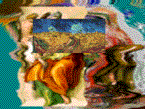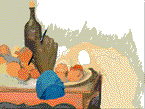September Windows 98 Shareware
A superior selection from the scores of Windows screensavers.
By David Nourse
I'd be very happy to hear from readers about any topics that they would like to see covered in this column -- just drop me a line care of workshop@acp.com.au or APC Workshop, PO Box 37, Sydney NSW 102
| Section Index |
| Products in
this section: Windows: 3aline 1.5, Photo Mishmash 1.2, Geiss 4.0, Screen Paver 2.0, The Drawing Hand screensaver 3.0a, Serandom Screensaver Manager 2.0 OS/2: iLink/2 1.10, NoIdle 1.1, InJoy 1.10, SLIP Driver 1.0, Netscape Communicator 4.04 for OS/2 Mac: VSE Animation Maker 3.2, GifBuilder 0.5, GraphicConverter 3.6.2, iView Multimedia 3.6, Snapz Pro2 2.0.1, SimpleImage 2.5.1 Linux: IMP, mod_ssl, mod_roaming, Pizza Delivery System, onShore Timesheet Other Workshop Files: Other files, C++ files, Java files |